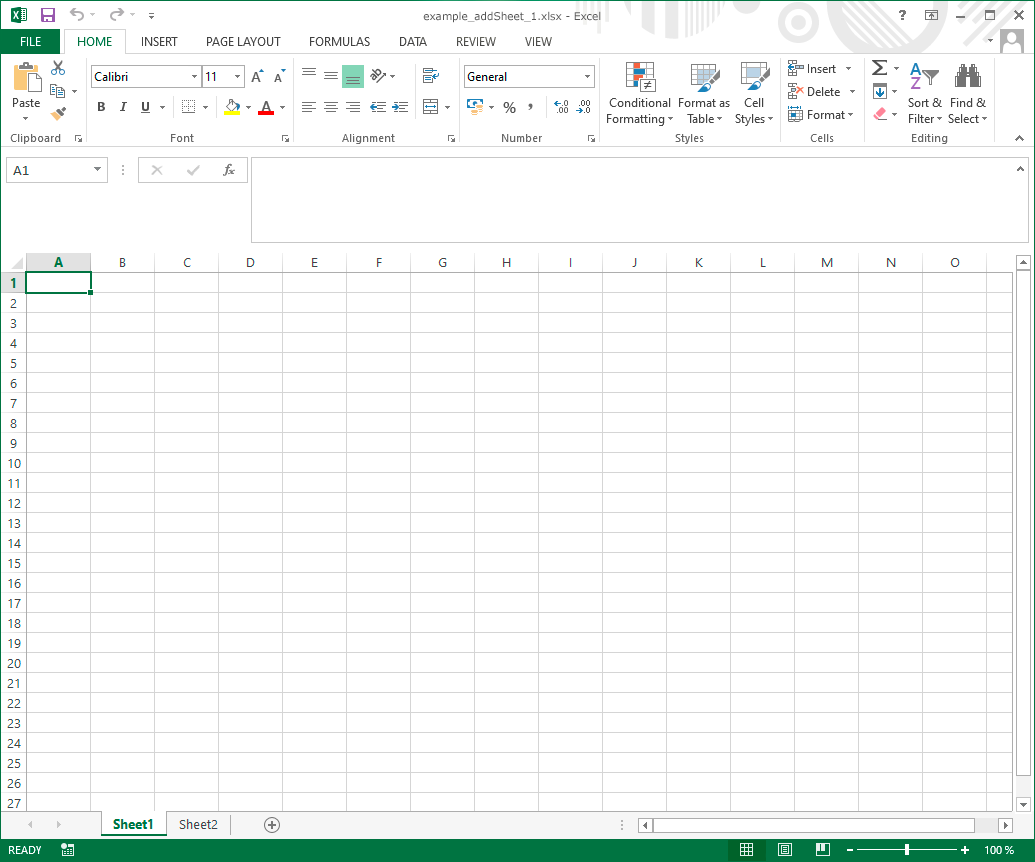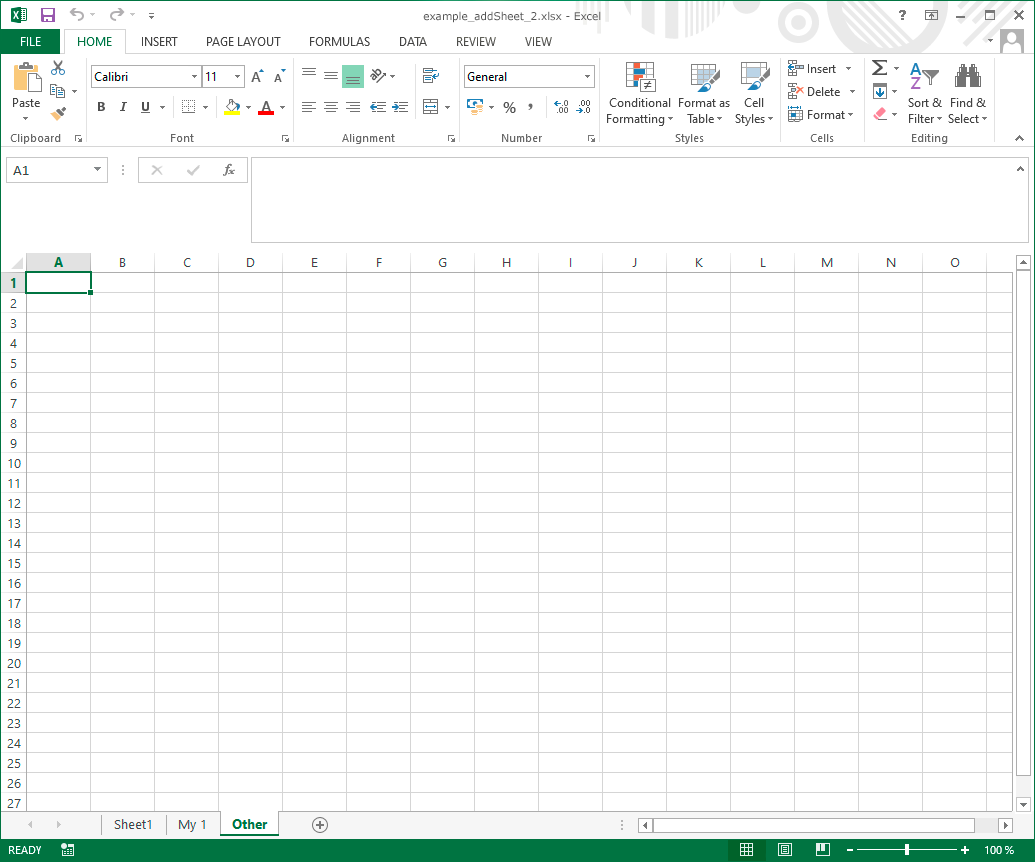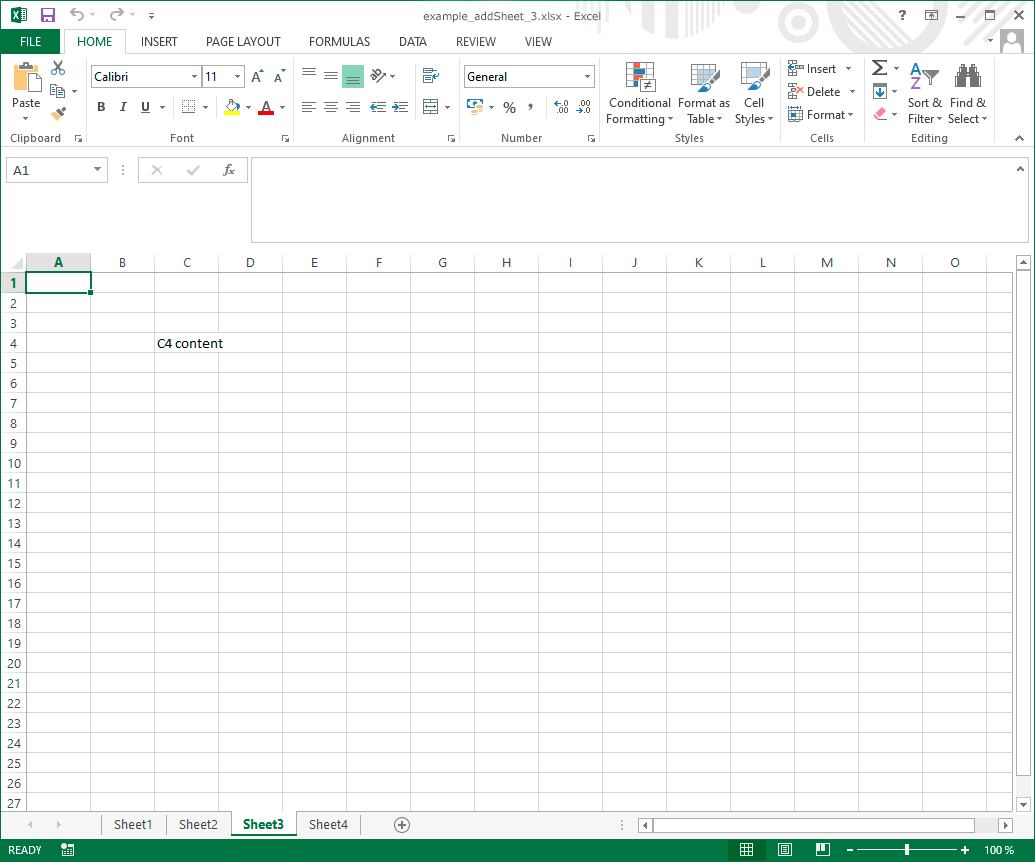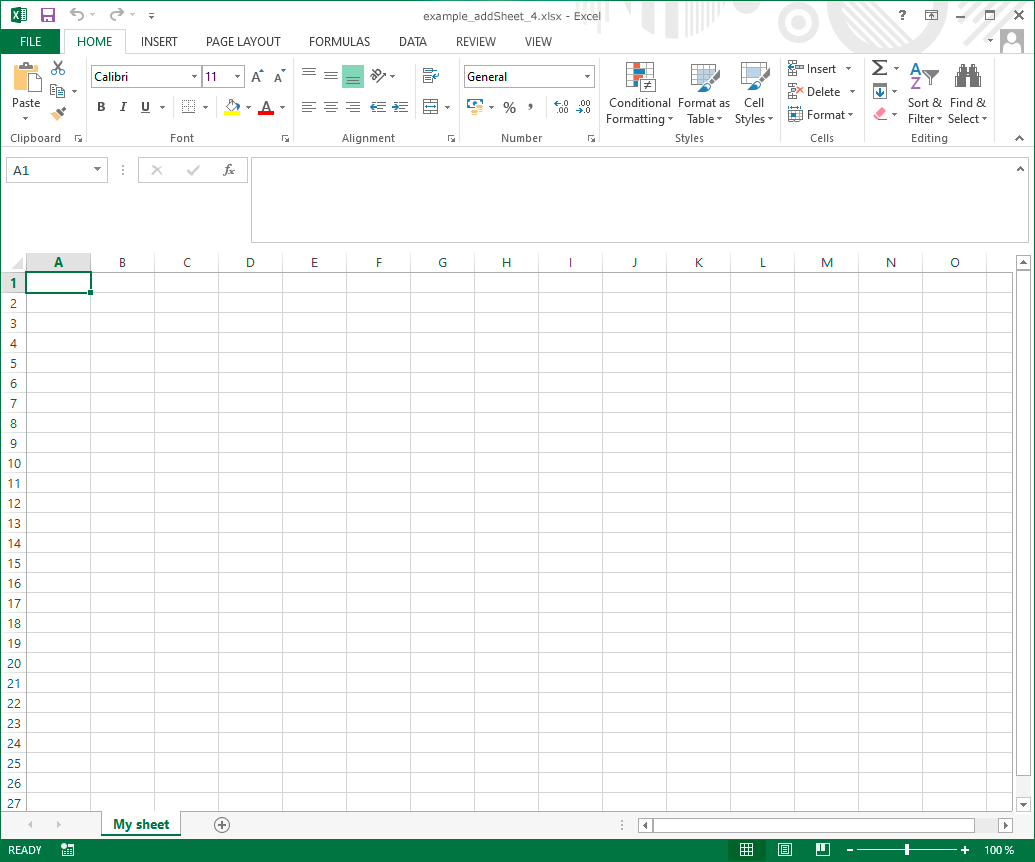addSheet
addSheet
 BASIC / ADVANCED / PREMIUM
BASIC / ADVANCED / PREMIUM
Inserts a new sheet into the Excel spreadsheet.
Description
public addSheet($options = array())
This method allows the creation of new sheets in the Excel spreadsheet.
The name of the first sheet is set to 'Sheet1' in all XLSX files created from scratch. This name can be customized in the new CreateXlsx class:
Parameters
options
| Key | Type | Description |
|---|---|---|
| active | bool | If true set as active sheet. Default as false. |
| color | string | HEX value. |
| defaultColWidth | int | Default column width. |
| defaultRowHeight | int | Default row height. |
| name | string | Custom sheet name. Must be unique in the spreadsheet and it can't contain ':' '\' '/' '?' '*' '[' ']'. If this option is not set a default new name is generated automatically. |
| pageMargins | array | Keys and values:
|
| position | int | Sheet position. As default use the last position. 0 is the first sheet. |
| removeSelected | bool | If true remove selected property in all sheets. Default as false. |
| rtl | bool | Set to true for right to left. |
| selected | bool | If true set the new sheet as selected. Default as false. |
| state | string | hidden. |
Exceptions
The sheet name exists.
Code samples
Release notes
- phpxlsx 5.0:
- defaultColWidth and defaultRowHeight options.
- phpxlsx 2.5:
- position and color options.
- phpxlsx 2.0:
- state option.
- phpxlsx 1.0:
- new method.