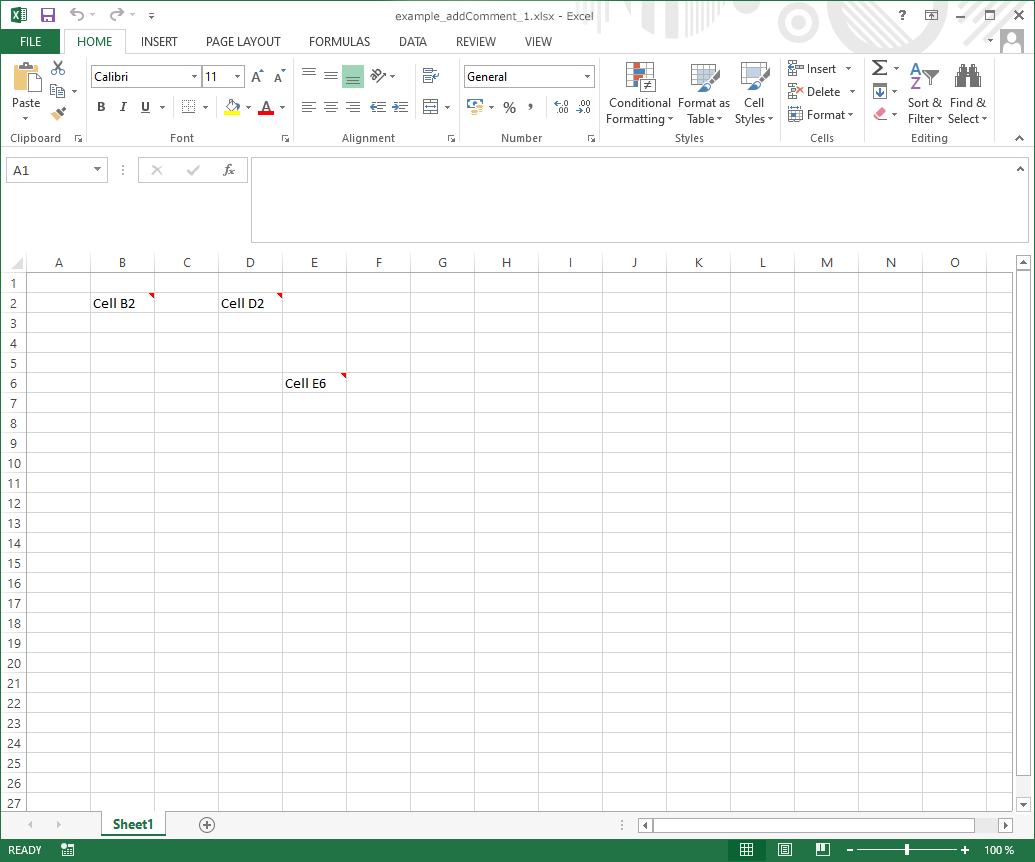addComment
addComment
 BASIC / ADVANCED / PREMIUM
BASIC / ADVANCED / PREMIUM
Adds comments into the Excel spreadsheet.
Description
public addComment($contents, $position, $options = array())
This method allows adding a comment to a cell position.
The default base template include phpxlsx as default comment author.
Parameters
contents
This could be:
- a string
- an array with the following keys and values:
| Key | Type | Description |
|---|---|---|
| text | string | The content to be inserted. |
| bold | bool | If true the content will be shown in bold characters. |
| color | string | Hexadecimal color value: 'FF0000', '000000'... |
| font | string | Font family: 'Arial', 'Calibri'... |
| fontSize | int | Font size in points. |
| italic | bool | If true displays the content in italics. |
| strikethrough | bool | If true displays text in strikethrough. |
| subscript | bool | If true displays text in subscript. |
| superscript | bool | If true displays text in superscript. |
| underline | string | Underlines text: single, double. |
- a multidimensional array to add rich text contents
position
Cell position in the active sheet: A1, C3, AB7...
options
| Key | Type | Description |
|---|---|---|
| author | string | Author name. |
| replace | bool | If true replaces existing comment in the same position. Default as true. |
Exceptions
Author doesn't exist. The author must exist in the sheet.
Release notes
- phpxlsx 5.0:
- improved working with legacy drawing contents.
- phpxlsx 2.5:
- new method.