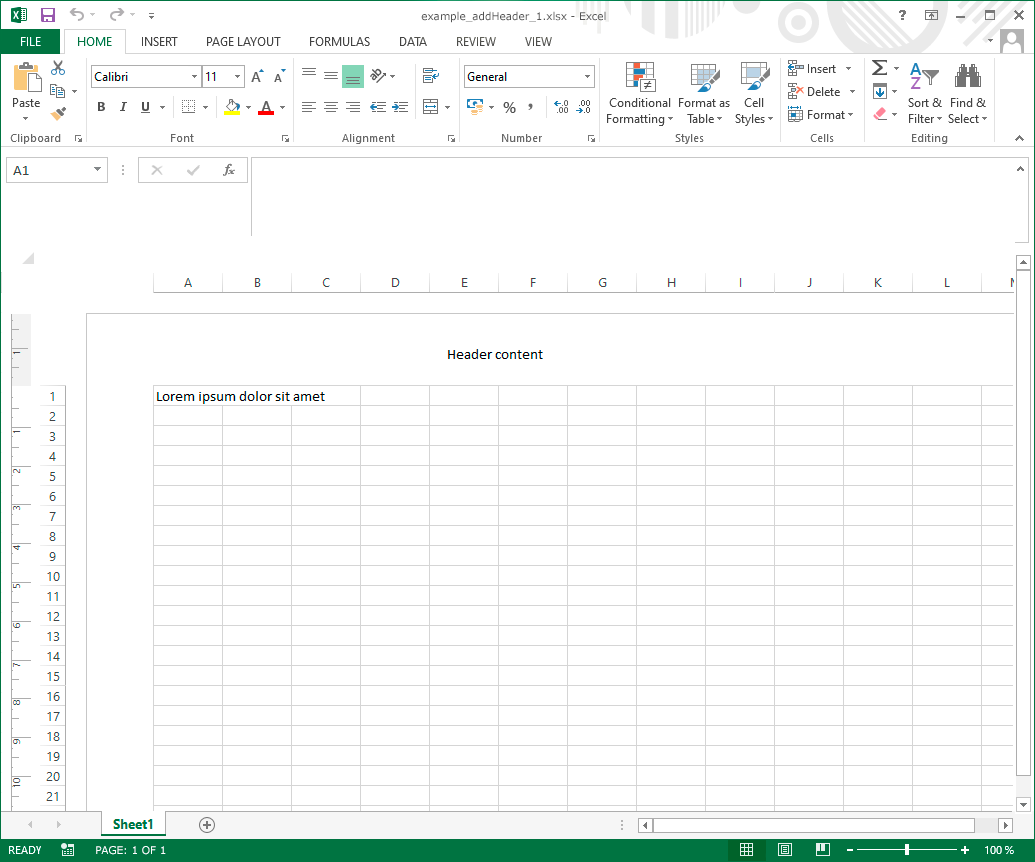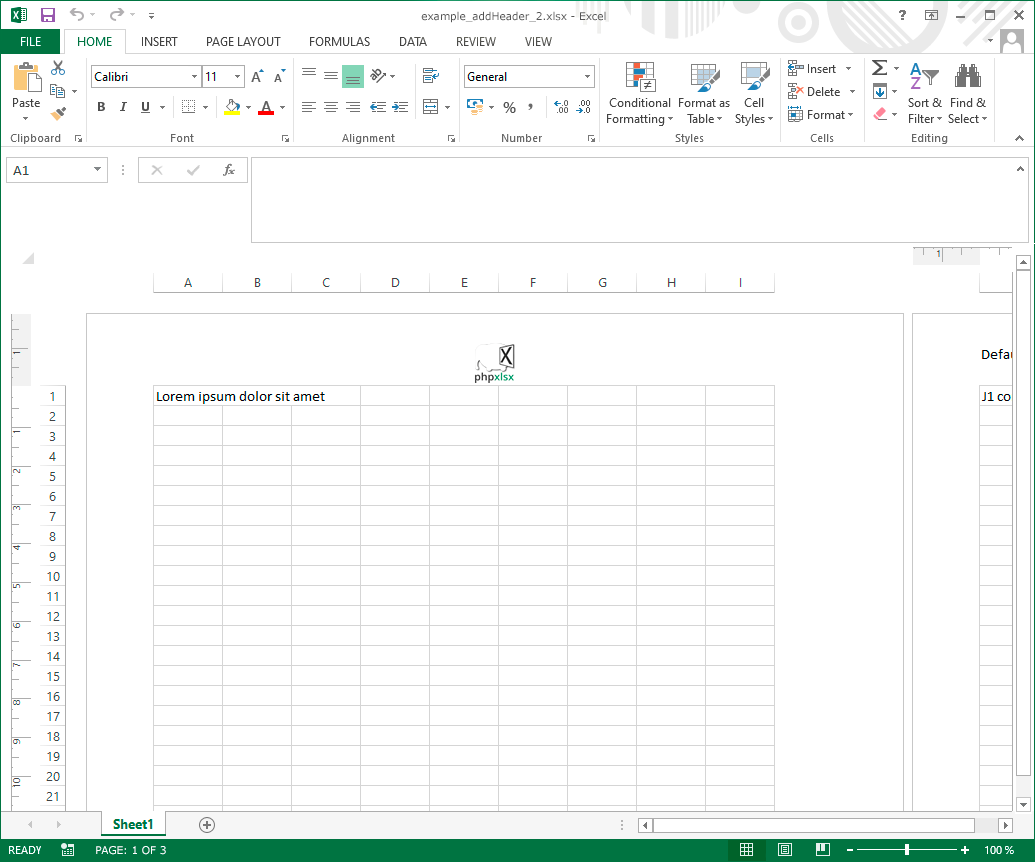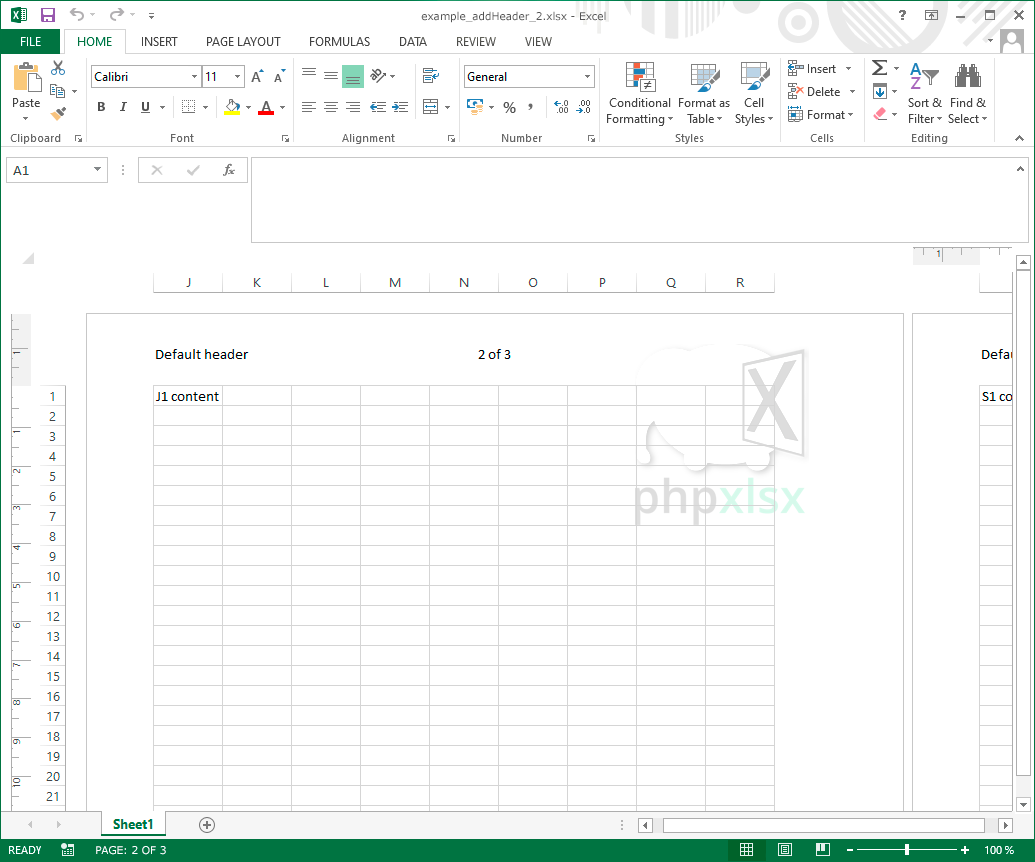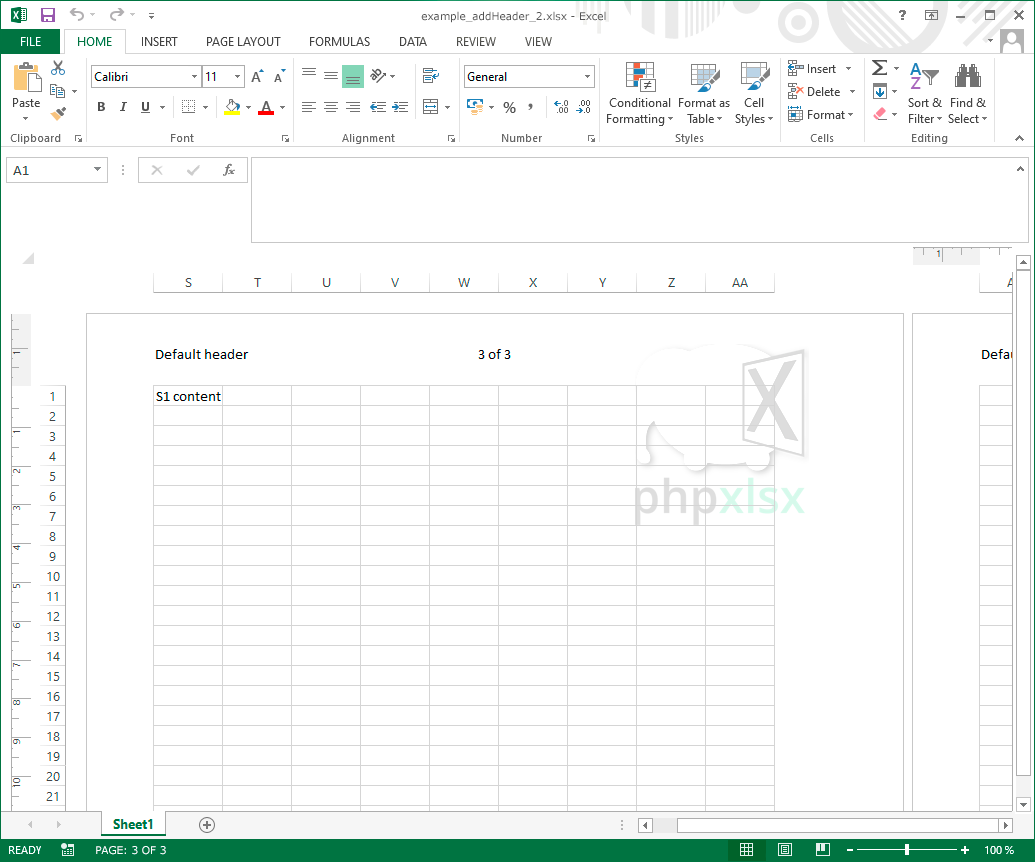addHeader
addHeader
 BASIC / ADVANCED / PREMIUM
BASIC / ADVANCED / PREMIUM
Adds a header into the Excel spreadsheet.
Description
public addHeader($contents, $target = 'default', $options = array())
This method adds headers into the Excel spreadsheet.
Parameters
contents
Array. Contents to be added.
Allowed positions: left, center, right.
Text content ('text' key):
- 'bold' (bool)
- 'color' (string): FFFFFF, FF0000...
- 'font' (string): Arial, Times New Roman...
- 'fontSize' (int): 8, 9, 10, 11...
- 'italic' (bool)
- 'strikethrough' (bool)
- 'underline' (string): single, double.
Available special elements: &[Page], &[Pages], &[Date], &[Time], &[Tab], &[File], &[Path].
A multidimensional array can also be added to include texts with multiple styles.
Image content ('image' key):
- 'src' (string): image path, base64 or stream.
- 'alt' (string): alt text.
- 'brightness' (string)
- 'color' (string): automatic (default), grayscale, blackAndWhite, washout.
- 'contrast' (string):.
- 'height' (int): pt size.
- 'title' (string): 'image' as default.
- 'width' (int): pt size.
target
Array. Allowed values: first, default, even.
options
| Key | Type | Description |
|---|---|---|
| replace | bool | If true replaces the existing footer if it exists. Default as true. |
Exceptions
Image doesn't exist.
Image format is not supported.
Release notes
- phpxlsx 5.0:
- improved working with legacy drawing contents.
- phpxlsx 2.5:
- overwrite option renamed to replace.
- phpxlsx 2.0:
- new method.